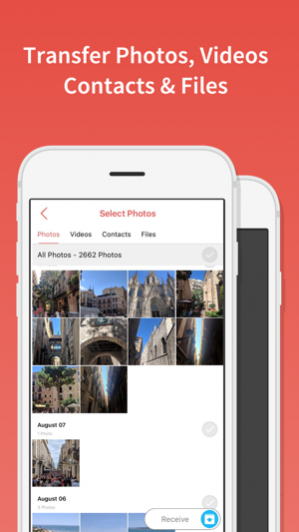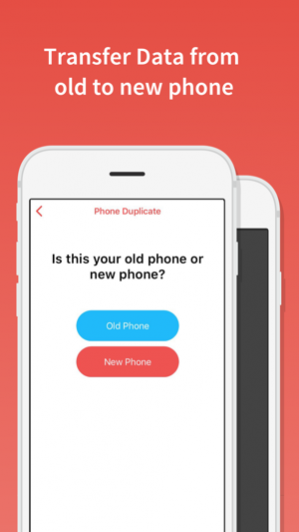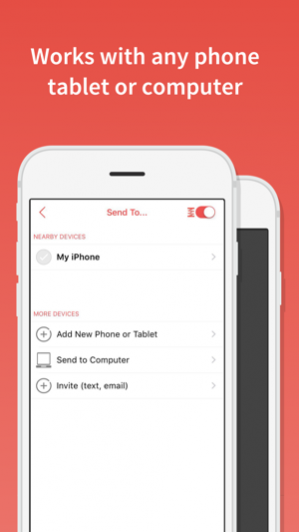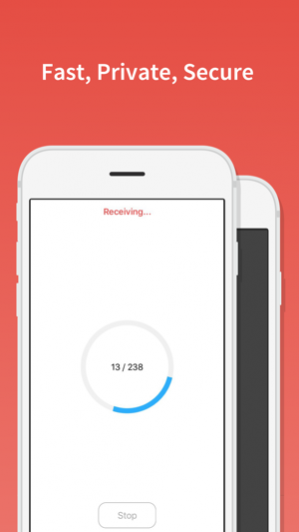FotoSwipe: File Phone Transfer 3.5.4
Free Version
Publisher Description
Transfer photos, videos, contacts and files with FotoSwipe’s powerful cross-platform file sharing app. Photo sharing, video sharing, contact sharing, and file sharing, are all made easy. FotoSwipe even supports document file sharing!
Photo transfer between your devices is fast and simple; whether you are transferring between two iOS devices, iOS and other devices, or phone to computer or tablet, FotoSwipe is the perfect file sharing solution. Simply install FotoSwipe and go! Send files, transfer contacts, do photo sharing and video sharing without registration or sign up.
And when it’s time to do a phone switch to upgrade your new phone, FotoSwipe will do a complete phone transfer of all your important files, even cross-platform. Our guided process makes it simple to do photo transfer and video transfer from your old phone to your new phone.
File Sharing
● Photo transfer: compressed or full-resolution photo sharing
● Video sharing: full size video transfer
● Contact transfer: share specific contacts, or do a phone switch and bring them all at once
● Send files of any type: docs, pdf, powerpoint
● Full phone transfer duplicate
Reliable Data Transfer
● Extremely fast file transfer, Peer to Peer technology - transfer large videos in seconds
● Supports cross-platform file transfer and file sharing between iOS and other devices
● Data transfer with your computer or tablet: no USB, no cables needed
● Reliable: works with any Internet connection, Wi-Fi or network
Phone Duplicate (phone switch)
● Transfer your data from your old phone to your new phone with Phone Duplicate file transfer
● Bring all of your content to your new device, even if you are switching platforms
● Use our simple phone transfer process for video transfer, photo transfer, contacts transfe and file transfer
No Data Usage Option
● FotoSwipe intelligently transfers data using peer to peer technology whenever possible, which saves your mobile data when photo sharing and video sharing
● Option to further restrict data usage and only transfer when it won't use your mobile data
In Proximity or Far Away
● Send to your favorite devices even if they’re not next to you
● Share your vacation photos and videos with family back home
We’d love to hear from you!
Let us know if you have any questions, issues, or feedback: support@fotoswipe.com
FotoSwipe is the best app for photo sharing, video sharing, and file transfers of all kinds. Video transfer made simple, photo transfer made easy...FotoSwipe - The fastest and easiest way to send files.
Nov 8, 2018 Version 3.5.4
- Misc bug fixes
About FotoSwipe: File Phone Transfer
FotoSwipe: File Phone Transfer is a free app for iOS published in the Office Suites & Tools list of apps, part of Business.
The company that develops FotoSwipe: File Phone Transfer is FotoSwipe, Inc.. The latest version released by its developer is 3.5.4. This app was rated by 4 users of our site and has an average rating of 3.3.
To install FotoSwipe: File Phone Transfer on your iOS device, just click the green Continue To App button above to start the installation process. The app is listed on our website since 2018-11-08 and was downloaded 292 times. We have already checked if the download link is safe, however for your own protection we recommend that you scan the downloaded app with your antivirus. Your antivirus may detect the FotoSwipe: File Phone Transfer as malware if the download link is broken.
How to install FotoSwipe: File Phone Transfer on your iOS device:
- Click on the Continue To App button on our website. This will redirect you to the App Store.
- Once the FotoSwipe: File Phone Transfer is shown in the iTunes listing of your iOS device, you can start its download and installation. Tap on the GET button to the right of the app to start downloading it.
- If you are not logged-in the iOS appstore app, you'll be prompted for your your Apple ID and/or password.
- After FotoSwipe: File Phone Transfer is downloaded, you'll see an INSTALL button to the right. Tap on it to start the actual installation of the iOS app.
- Once installation is finished you can tap on the OPEN button to start it. Its icon will also be added to your device home screen.